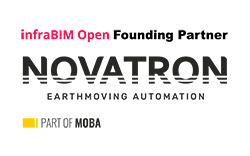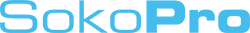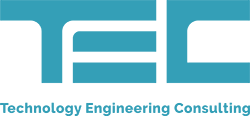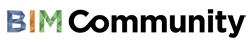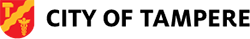Now is your chance to find out who will be at the event thanks to our private networking tool. With the help of the Brella software, you can easily see who is attending, plan your day, and schedule 1-to-1 meetings.
How to get started?
- Create a Brella account from here, add a profile picture, fill in all the company details, social media channels and finalize your intro (up to 280 characters). In your intro it is recommended to describe why you are participating the event and what are your goals.
- After creating your Brella account, it is time to join the event itself.
Join link: https://next.brella.io/join/infraBIM20
Join code: InfraBIM20
- If using Brella in your laptop or mobile browser, we suggest using Chrome or Safari. Internet Explorer is not supported. If you prefer to download Brella App, please do it from here: App Store or Google Play and use InfraBIM20
- Please remember to use same log in details/account in both, browser and app version of Brella if changing in some point. (Options: Google, FB, LinkedIn and Brella)
- Once joining the Brella event, take your time to you choose your interests (offering and seeking) as the matchmaking is based on your selections. You can see everyone registered in Brella, but your most relevant matches are listed first.
- So now you are in and it is time to start suggesting meetings and also accepting, canceling and rescheduling the inbound meeting requests you have received.
Remember, that in a Brella world, we do not get hurt if the meeting request is cancelled. We all have our own missions in the events, and it is better to cancel the meeting request than leave it without response as “pending” - with your straightforward action you also respect the requesters to suggest that time for other valuable connections.
According to our data, Brella users are most active 3-5 days before the event. This is pure human factor and behavior that we busy people understand.
About meeting locations: Once your meeting request is accepted, Brella-bot will give you a table number. If in some occasions tables will run out, Brella-bot will advise you to set your own location for the meeting via Chat. Chat opens only once both parties have accepted the meeting and if you decide to keep the chat open even canceling the request.

Tuomas Hörkkö
Point Group Oy
"Since there are many experts present at the InfraBIM Open, make sure you meet the ones you want to meet!
Brella is a great tool for this because it allows you to effectively manage appointment scheduling and share your contact information with interesting people.
With a quick meeting you can share the core message and then agree on longer meetings if necessary.
I have used Brella in many events and expanded my network effectively!
Tip 1: The better presentation you make of yourself in the Brella, the more invitations you’ll get.
Tip 2: Prepare for an appointment with a short, clever presentation to make most out of the meeting"